FAQ: Tournaments
The tournament support system for Through the ages was designed as a tool for our community to help you create and manage online competitions. We hope that you will enjoy it.
There are public tournaments, hosted mostly by experienced tournament organizers. Feel free to find the one to your liking and join it. Please, read the tournament description well, especially regarding how many games you are expected to play, as it would be nice for everyone to finish the entire tournament 🙂
You may also create private tournaments for your friends - you can directly invite particular players, or share a link that allows anyone to join. You can set various game parameters, such as number of plays, scoring system etc.
If you would like to organize a public tournaments, let us know. Please remember that hosting a tournament will require your attention and management in the weeks following its launch.
A. Participating in a tournament
1. Where can I find tournaments?
After you log in to your CGE account, click on the Tournament section or follow this link.
2. How can I join a tournament?
There are two ways to join a tournament. You can join a public tournament directly or be invited to one.
You can find public tournaments here:
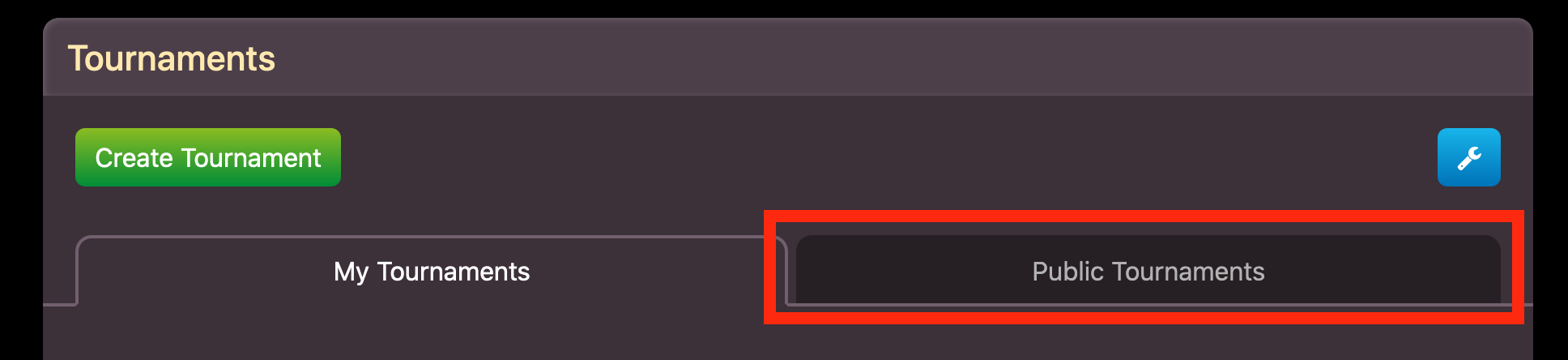
3. How do I know I'm invited to a tournament?
Your invitations are visible on the front page of CGE account.
You can find the number of invitations next to your account name in the upper right corner (the trophy symbol).

4. What are My Tournaments and Public Tournaments tabs?
Under My Tournaments, you can see all the tournaments that you’ve created or participated in.
Under Public Tournaments, you can view all public tournaments that you can join without invitation (although sometimes, you might need an approval from the tournament host). There, you can also see all public tournaments that are already running.
5. How can I set notifications for invitations?
On the Tournaments page, there is a button with a wrench symbol. After you click on the button, you will see a notification settings dialog. You can set up your notifications, so that they are received through your mobile app, email, or both.
6. What can I see in the Through the Ages app on my device?
You can find your matches in Online Lobby. However, in case you would like to see the tournament details, you need to visit CGE account and navigate to Tournaments if you would like to see the tournament details.
7. I’ve joined a tournament. How do I know it started?
When the game is ready, you will find your tournament matches in the Through the Ages app, in the Online Lobby on your device. Please make sure to turn on your notifications as the app will alert you about your turns, just like in your other online games.
8. There is an issue with the tournament I’m playing. What should I do?
Notify the tournament creators and moderators by posting in the tournament's discussion on the forum. In case they are not able to help with the issue, please contact us at digitaltesters@czechgames.com.
9. How can I talk with the other participants?
Each tournament has assigned its own forum discussion. You can access it from the tournament details:
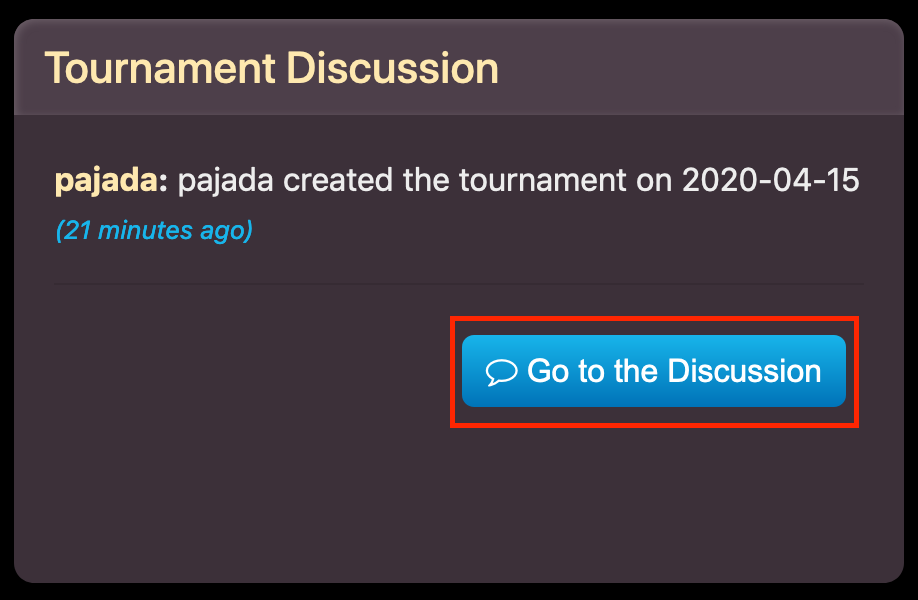
B. Hosting a tournament
1. Where can I create a tournament?
After you log in to your CGE account, navigate to Tournaments section, click the My Tournaments tab and click the Create tournament button.
2. What is the difference between public and private tournaments?
Private tournaments are tournaments you create for a particular group of people you want to play with. You may directly invite particular players, or, you may share a link to the tournament by email or to your favorite forum or community. They remain private, invisible to those not invited or having that link.
Public tournaments are organized for the entire community - anyone can see and join them. For now, several people can create public tournaments - mostly those who organized tournaments even before we supported it. If you are willing to create and manage public tournaments, too, just let us know at tournaments@czechgames.com, we will gladly grant you the rights.
3. Where can I find a detailed guide on tournament creation?
We are working on a detailed guide that should be available within a few days.
3. What are the steps in creating a tournament?
Basic Settings
Here you fill in the basic information about your tournament such as its name, description, visibility, rules, etc.
Advanced Settings
In this section, you create detailed settings such as the number of players and game counts.
Players Page
On this page, you manage players in your tournament, send invitations and manage join-requests.
Seeding Page
This is where you can review how players were assigned to specific groups or assign them manually. You will get here only when you have multiple stages or multiple groups in your tournament.
Sessions Page
Here you will launch your prepared games either all in one or split them into batches and launch them separately.
4. There is an issue with my hosted tournament. What should I do?
Please contact us at digitaltesters@czechgames.com. We will do our best to help you with the issue.